This is the first available version of the FracThunder.
It has no Help File.
All functions in short
What is a Fractal?
A fractal is a result of applying an algoritm using a complex function.
Before you get a view of a fractal on the screen, a second algoritm is needed which uses one or more Color Palettes.
Basic use of the FracThunder
Creating new fractals
You can easily create new windows.
When you create a new wave window, you must first specify wave properties.
The new wave window is empty. The new music window has minimal content.
Opening fractals
You can open wave and music files by a normal way using a dialogbox.
Saving fractals
You can save changes into the corresponding opened files.
You can also save wave and music into another file by using a dialogbox.
Zoom
It is very simple to zoom in or out:
- Get into the Zoom In or ZoomOut mode.
- Use the mousewheel to size the rectangle.
- Use the mouse to position the rectangle.
- Click the left mouse button to zoom.
Cloning
With one press on a button a clone is made from a fractal.
Tracing the computation of point in a fractal
Add Points to the Fractal
After getting in Adding Points Mode, you can add point by simply click on the factal.
Made a polygon of Points
- Get into the Add Points Mode, if needed.
- Get into the Polygon Mode too.
- Add some points
- Get out of the Polygon Mode.
- These points are connected with lines.
This is a result:
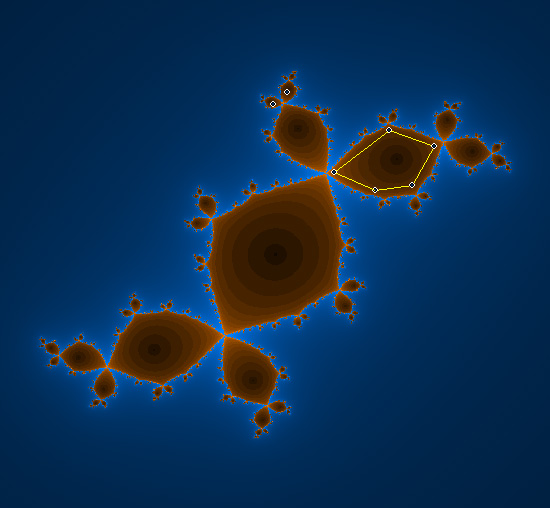
It has a polygon of 5 points, and two seperate points.
Tracing Next Points
With one press on a button, for every point, a succesor point is added, by using the formular and parameters of the fractal.
The result after one step:
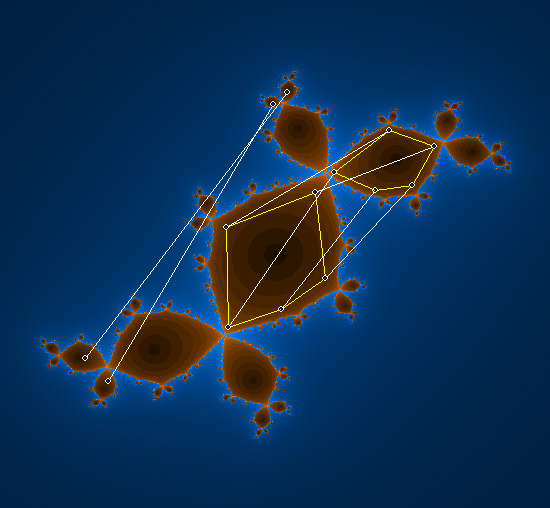
You can repeat tracing points.
Remove Points
With one press on a button, all points are removed.